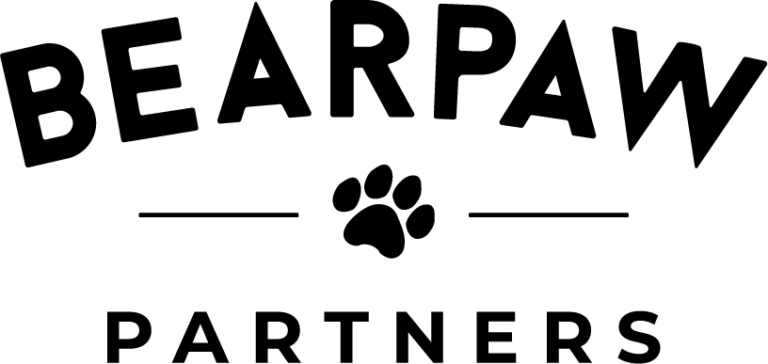From professional digital agencies to small businesses, Google Analytics is an extremely valuable tool for all online organizations. However, this program can confuse less experienced individuals and may even lead to mistakes that damage an overall marketing strategy. Time and practice are essential to becoming proficient with Google Analytics, but your business can make the most of this program from the start by avoiding a few common mistakes. Read below to learn about the top Google Analytics mistakes to avoid and how a digital marketing agency can help your business use analytics effectively.
Only Analyzing Aggregate Data
Google Analytics allows users to set a variety of goals and view several statistics at once, which can make it difficult to recognize the analytics that are most valuable to a business. Website goals can include anything from a user visiting more than three different pages to a form submission or purchase. Although each of these goals has a certain benefit to a business, some conversions are more useful than others. Companies should review the specific data for each goal to understand website progress rather than viewing the aggregate data for all goals at once. Additionally, an experienced digital marketing agency can work collaboratively with a business to set and analyze goals in Google Analytics for maximized conversions.
Relying on a Static Set of Settings
As with almost any new digital marketing strategy, there is an element of trial and error that comes with implementation. Google Analytics is no exception. This analytics program has a wide range of features that can be used to review very specific or very broad collections of data. The default settings may work for a time, but each business can and should adapt their Google Analytics settings depending on their unique needs. For example, Google Analytics does not automatically filter out traffic from a company’s own IP address, which may skew data. Work with a team of digital marketing experts who can tailor your Google Analytics settings so your business can enjoy the most relevant data at all times.
Missing Page Tags
Google Analytics code needs to be included on all pages of a website to ensure data is tracked accurately. Some organizations may think that only a few pages require Google Analytics Tracking Code because only those pages need to provide metrics. However, to get the full picture of your website performance, all pages should contain the proper code. Additionally, Google Tag Manager is a related tool that helps businesses organize their tags on all web pages for the most accurate analytics. Using the “Preview Mode” in Google Tag Manager allows businesses to ensure all tags are firing correctly before pushing the page live. Companies can avoid simple errors like missing page tags by working with digital marketing professionals who have experience working with Google Analytics and Google Tag Manager.
A digital marketing agency can set up and optimize a variety of analytics programs so businesses can access the most relevant data and ultimately increase conversions. Bearpaw Partners is a top digital marketing agency in Atlanta, Georgia, that has experience developing versatile marketing strategies for various organizations ranging from small businesses to global corporations. Ready to work with a partner that can optimize your digital marketing strategy? Let’s talk.